OrderVibe indicator (Invite-Only)
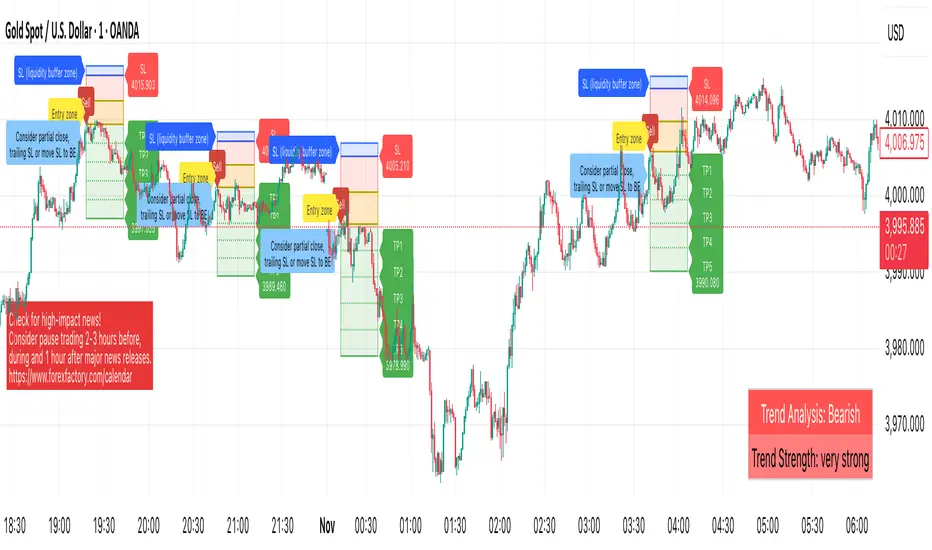
What it is
OrderVibe is a closed-source analytical tool that visualizes market structure, momentum, and volatility dynamics. It does not manage orders. Instead, it draws entry zones, TP and SL areas, support and resistance levels, and contextual alerts so traders can build and refine their own decision-making process.
How it works — Technical Overview
* Trend Regime Filter (optional) — Uses a sloped moving-average baseline to define market bias and can optionally require higher-timeframe (HTF) confirmation.
* Momentum Gate — A smoothed rate-of-change momentum must align with the trend and exceed a configurable strength threshold.
* Volatility Filter — ATR-based dynamic bounds suppress signals during abnormally low or high volatility.
* Order-Block Zones (SMC element) — Detects pre-break structural areas and marks candidate Order Blocks used for confluence; zones invalidate after decisive closes.
* Support/Resistance Zones — Clusters recent pivot points into ATR-normalized areas, prioritizing the most relevant ones by recency and proximity.
* Entry Zone — A yellow box plotted between entry and stop regions, providing visual context for fresh setups and helping identify controlled retests.
* Baseline Stop Suggestion — Suggests a conservative protective distance based on ATR or recent swing, whichever is larger.
* ATR TP Ladder (TP1–TP5) — Multi-level ATR-based targets. Each level can be toggled and alerted individually.
* Price Readouts — Real-time price markers shown under TP1–TP5 and SL labels for clarity.
* Cooldown Logic — After a label is triggered, a brief cooldown prevents duplicates; invalidated zones are automatically removed.
* Liquidity Zone (soft SL) — Optional buffer around the stop-loss area to reduce sensitivity to stop hunts.
* Opposite Order Block Proximity Guard — Prevents new entries when a nearby opposite OB is within a restricted distance (confluence protection).
* ATH/ATL Exhaustion Guard — After a fresh All-Time High/Low, temporarily blocks new signals in the breakout direction to prevent exhaustion trades.
* Alerts (multi-level) — Configurable alerts covering:
* Confirmed buy/sell signals (at bar close)
* Potential setup forming (intrabar, early heads-up)
* Newly formed support/resistance levels
* Red news reminder window
Why it’s not a simple mashup
* Dual confirmation via trend and momentum, optionally aligned with HTF direction.
* Volatility-aware gating and ATR-normalized clustering for adaptive signal control.
* Integrated multi-target ladder, cooldown, and visual tracking in a single workflow.
* Expanded alert system for both structural and contextual events (OB/SR/news/EA bridge).
* Provides measurable analytical value beyond conventional MA/ATR-based systems by merging structure recognition with volatility-normalized logic.
How to use
* Works on any symbol; defaults are optimized for intraday XAUUSD.
* Adjust ATR parameters, volatility bounds, and TP multipliers according to instrument volatility.
* Use alerts for monitoring structural changes; disable unused TP levels for clarity.
* Always test before live usage.
Disclaimer
Analytical tool only. This is not financial advice, and performance outcomes are not guaranteed. Always apply independent judgment and appropriate risk management.
Skrypt tylko na zaproszenie
Dostęp do tego skryptu mają wyłącznie użytkownicy zatwierdzeni przez autora. Aby z niego korzystać, należy poprosić o zgodę i ją uzyskać. Zgoda jest zazwyczaj udzielana po dokonaniu płatności. Więcej informacji można znaleźć w instrukcjach autora poniżej lub kontaktując się bezpośrednio z ordervibe.
TradingView NIE zaleca płacenia za skrypt ani korzystania z niego, jeśli nie ma pełnego zaufania do jego autora i nie rozumie się zasad jego działania. Można również znaleźć darmowe, otwartoźródłowe alternatywy w skryptach społeczności.
Instrukcje autora
Wyłączenie odpowiedzialności
Skrypt tylko na zaproszenie
Dostęp do tego skryptu mają wyłącznie użytkownicy zatwierdzeni przez autora. Aby z niego korzystać, należy poprosić o zgodę i ją uzyskać. Zgoda jest zazwyczaj udzielana po dokonaniu płatności. Więcej informacji można znaleźć w instrukcjach autora poniżej lub kontaktując się bezpośrednio z ordervibe.
TradingView NIE zaleca płacenia za skrypt ani korzystania z niego, jeśli nie ma pełnego zaufania do jego autora i nie rozumie się zasad jego działania. Można również znaleźć darmowe, otwartoźródłowe alternatywy w skryptach społeczności.