Filthy REPAINTING of McNasty Profits
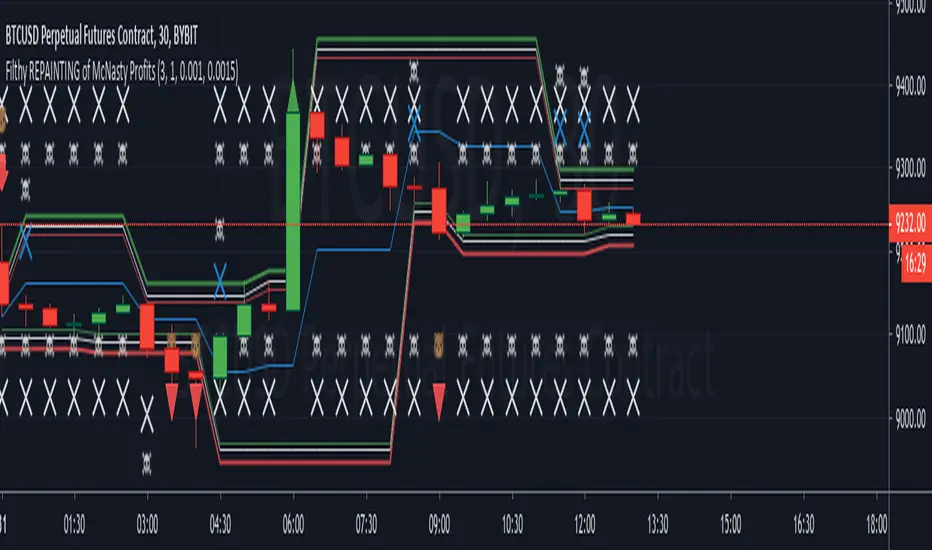
Looking at the history will go you NO IDEA as to actual performance, or alerts that triggered within each bar. I made all of the alerts repaint in order to allow an alert each minute a condition is met, and never again after.
For instance; receive an alert each time the price is within a particular plotted area on the chart (as defined by settings). This could not be accomplished without repainting.
In order to receive a notification of the price crossing a particular line, YOU NEED TO SET ALERTS TO "ONCE PER MINUTE."
This way, if you use an alert to enter a position and then get stopped out, you can re-enter on the next alert if the price moves in the original direction again within the same bar.
Also, I made this script so that each entry has an available Stop Loss alert that will get you out of a position going in the wrong direction (and option to enter in opposite direction). You set the parameters within the settings.
Although each position has a tight Stop Loss available via Alert, I also recommend using a similar tight Stop Loss directly on your exchange in case an error occurs anywhere within the chain.
This script HAS A LOT OF OPTIONS for how you can use it, from very conservative to extremely aggressive. There are NINE customizable alerts for the user to decide how/when to use, or ignore entirely.
When the Alerts are set to "ONCE PER MINUTE" you will get an alert each time the price crosses the corresponding area on the chart, but the characters only remain on the charts history if the alert was still firing (Once Per Minute) when the bar closed. This is why the Alerts on the chart's history are completely irrelevant.
As you can imagine, this is a LOT OF ALERTS. Consequently, this is meant for use with "bot trading" using the Alerts to automatically Open and Close positions.
I am using it with 3Commas to make trades on Bybit.
At the time of publishing, this is "Invite Only." I need to test it out over a range of time, conditions, chart time frames, pairs, etc... before opening it to the public.
Skrypt tylko na zaproszenie
Tylko użytkownicy autoryzowani przez autora mają dostęp do tego skryptu, co zazwyczaj wymaga płatności. Możesz dodać skrypt do ulubionych, ale będziesz mógł z niego korzystać dopiero po uzyskaniu zgody autora — więcej informacji tutaj. Aby uzyskać więcej szczegółów, postępuj zgodnie z instrukcjami autora poniżej lub skontaktuj się bezpośrednio z Filthy_McNasty.
TradingView NIE zaleca płacenia za skrypt ani jego używania, jeśli nie masz pełnego zaufania do jego autora i nie rozumiesz, jak działa. Możesz także znaleźć darmowe, open-source'owe alternatywy w naszej sekcji skryptów społecznościowych.
Instrukcje autora
Ostrzeżenie: przed złożeniem prośby o dostęp przeczytaj nasz przewodnik dotyczący skryptów dostępnych tylko na zaproszenie.
Wyłączenie odpowiedzialności
Skrypt tylko na zaproszenie
Tylko użytkownicy autoryzowani przez autora mają dostęp do tego skryptu, co zazwyczaj wymaga płatności. Możesz dodać skrypt do ulubionych, ale będziesz mógł z niego korzystać dopiero po uzyskaniu zgody autora — więcej informacji tutaj. Aby uzyskać więcej szczegółów, postępuj zgodnie z instrukcjami autora poniżej lub skontaktuj się bezpośrednio z Filthy_McNasty.
TradingView NIE zaleca płacenia za skrypt ani jego używania, jeśli nie masz pełnego zaufania do jego autora i nie rozumiesz, jak działa. Możesz także znaleźć darmowe, open-source'owe alternatywy w naszej sekcji skryptów społecznościowych.
Instrukcje autora
Ostrzeżenie: przed złożeniem prośby o dostęp przeczytaj nasz przewodnik dotyczący skryptów dostępnych tylko na zaproszenie.