PROTECTED SOURCE SCRIPT
C-R Count-down
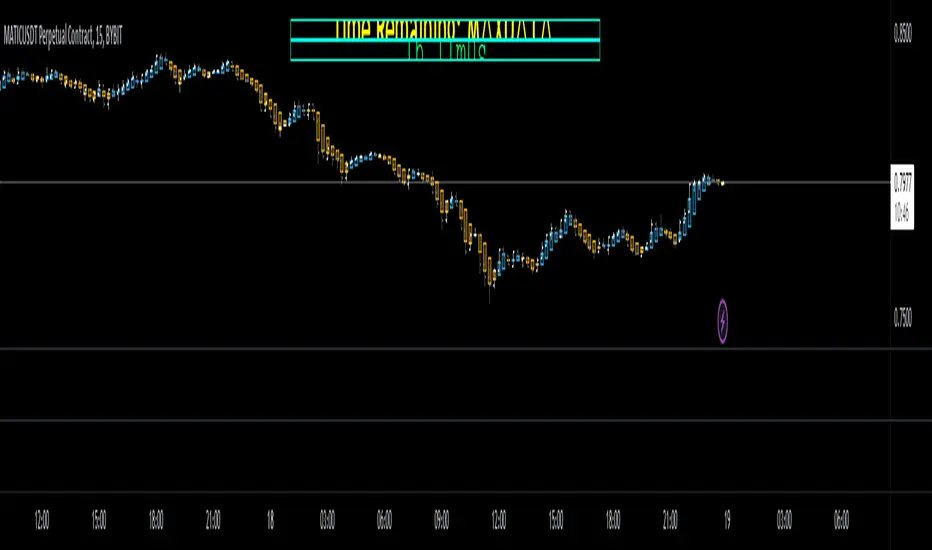
This custom countdown indicator is designed for traders who want to track the time remaining until a specific event, such as the end of a trading session or a defined trading period. The indicator's settings include the target time (excluding seconds), allowing users to set their own time horizon based on their strategy.
Settings:
Target Time: You can set the target time by simply entering the hour without seconds. For example, if you want to track the time remaining until the end of the trading session, enter the market closing time.
Display Sizes: It is possible to choose from three different display sizes to customize the appearance of the indicator according to your preferences.
Custom Text: Additionally, you have the option to add a motivational phrase or any relevant information inside the table. This can serve as a crucial reminder before the opening of the respective session.
Usage:
This indicator is particularly useful for intraday traders, especially scalpers, who want to plan their trading activities based on a specific duration. It provides quick and convenient visibility into the time remaining before a key event.
Notes:
Seconds are not considered in the settings unless your TradingView subscription supports seconds.
Ensure to adjust the target time according to the timezone of your trading platform.
Don't forget to add an offset (e.g., "-1" for UTC+1) if necessary. For example, if the timezone is set to Paris (UTC+1) and it's currently 9:50 PM, setting the indicator to 10:00 PM will display 10:10 PM. Thus, you'll need to add an offset of (-1) to get the correct countdown.
Settings:
Target Time: You can set the target time by simply entering the hour without seconds. For example, if you want to track the time remaining until the end of the trading session, enter the market closing time.
Display Sizes: It is possible to choose from three different display sizes to customize the appearance of the indicator according to your preferences.
Custom Text: Additionally, you have the option to add a motivational phrase or any relevant information inside the table. This can serve as a crucial reminder before the opening of the respective session.
Usage:
This indicator is particularly useful for intraday traders, especially scalpers, who want to plan their trading activities based on a specific duration. It provides quick and convenient visibility into the time remaining before a key event.
Notes:
Seconds are not considered in the settings unless your TradingView subscription supports seconds.
Ensure to adjust the target time according to the timezone of your trading platform.
Don't forget to add an offset (e.g., "-1" for UTC+1) if necessary. For example, if the timezone is set to Paris (UTC+1) and it's currently 9:50 PM, setting the indicator to 10:00 PM will display 10:10 PM. Thus, you'll need to add an offset of (-1) to get the correct countdown.
Skrypt chroniony
Ten skrypt został opublikowany jako zamknięty kod źródłowy. Można z tego korzystać swobodnie i bez żadnych ograniczeń — więcej informacji znajduje się tutaj.
Wyłączenie odpowiedzialności
Informacje i publikacje nie stanowią i nie powinny być traktowane jako porady finansowe, inwestycyjne, tradingowe ani jakiekolwiek inne rekomendacje dostarczane lub zatwierdzone przez TradingView. Więcej informacji znajduje się w Warunkach użytkowania.
Skrypt chroniony
Ten skrypt został opublikowany jako zamknięty kod źródłowy. Można z tego korzystać swobodnie i bez żadnych ograniczeń — więcej informacji znajduje się tutaj.
Wyłączenie odpowiedzialności
Informacje i publikacje nie stanowią i nie powinny być traktowane jako porady finansowe, inwestycyjne, tradingowe ani jakiekolwiek inne rekomendacje dostarczane lub zatwierdzone przez TradingView. Więcej informacji znajduje się w Warunkach użytkowania.