Live Mini Terminal 7 : Major Cryptocurrencies Change Data
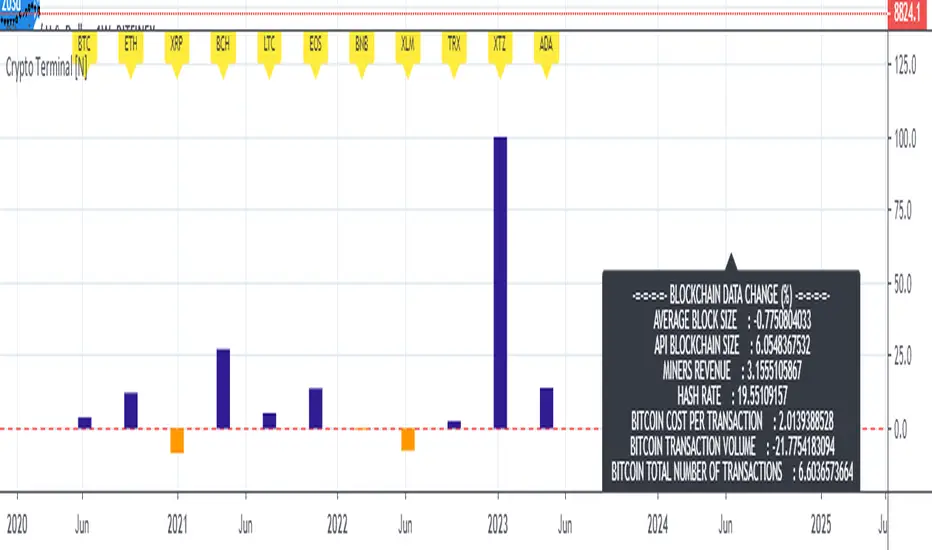
This script was inspired by the data terminals used by commercial traders.
Period selection can be set in the menu.
This script uses the adaptive period algorithm used by Autonomous LSTM and Relativity scripts.
Or you can set the period manually from the menu.
For more information about adaptive period:
![Autonomous LSTM [Noldo]](https://s3.tradingview.com/e/ExPy48mQ_mid.png)
This script works only for 1 day (1D) and 1 week (1W) time frames.
Since usage of Blockchain Data, the most efficient time frame is 1 week (1W) .
Features
- Value changes on a percentage basis (%)
- The Info Panel contains percentage-based blockchain data changes.
CRYPTOCURRENCIES
- BTC : Bitcoin
- ETH : Ethereum
- XRP : Ripple
- BCH : Bitcoin Cash
- LTC : Litecoin
- EOS : EOS
- BNB : Binance Coin
- XLM : Stellar
- TRX : Tron
- XTZ : Tezos
- ADA : Cardano
INFO PANEL- Average Blockchain Size change data
- API Blockchain Size change data
- Miners Revenue change data
- Hash Rate change data
- Bitcoin Cost Per Transaction change data
- Bitcoin Transaction Volume change data
- Bitcoin Total Number of Transactions change data
The script can be used as an indicator by putting it under the chart as shown above.
It is necessary to enlarge to see clearly.
Since it is not often looked at,
such use is the best method for healthy interpretation.
Best regards. - Average Blockchain Size change data
calculation method has been changed to exponential moving average instead of single bar value.
Skrypt tylko na zaproszenie
Dostęp do tego skryptu mają wyłącznie użytkownicy zatwierdzeni przez autora. Aby z niego korzystać, należy poprosić o zgodę i ją uzyskać. Zgoda jest zazwyczaj udzielana po dokonaniu płatności. Więcej informacji można znaleźć w instrukcjach autora poniżej lub kontaktując się bezpośrednio z Noldo.
TradingView NIE zaleca płacenia za skrypt ani korzystania z niego, jeśli nie ma pełnego zaufania do jego autora i nie rozumie się zasad jego działania. Można również znaleźć darmowe, otwartoźródłowe alternatywy w skryptach społeczności.
Instrukcje autora
Signals will be broadcast openly for a reasonable period.
bit.ly/4j4sANJ
Note: The first two business days are for website testing only.
Email : contact@noldoresearch.com
Wyłączenie odpowiedzialności
Skrypt tylko na zaproszenie
Dostęp do tego skryptu mają wyłącznie użytkownicy zatwierdzeni przez autora. Aby z niego korzystać, należy poprosić o zgodę i ją uzyskać. Zgoda jest zazwyczaj udzielana po dokonaniu płatności. Więcej informacji można znaleźć w instrukcjach autora poniżej lub kontaktując się bezpośrednio z Noldo.
TradingView NIE zaleca płacenia za skrypt ani korzystania z niego, jeśli nie ma pełnego zaufania do jego autora i nie rozumie się zasad jego działania. Można również znaleźć darmowe, otwartoźródłowe alternatywy w skryptach społeczności.
Instrukcje autora
Signals will be broadcast openly for a reasonable period.
bit.ly/4j4sANJ
Note: The first two business days are for website testing only.
Email : contact@noldoresearch.com